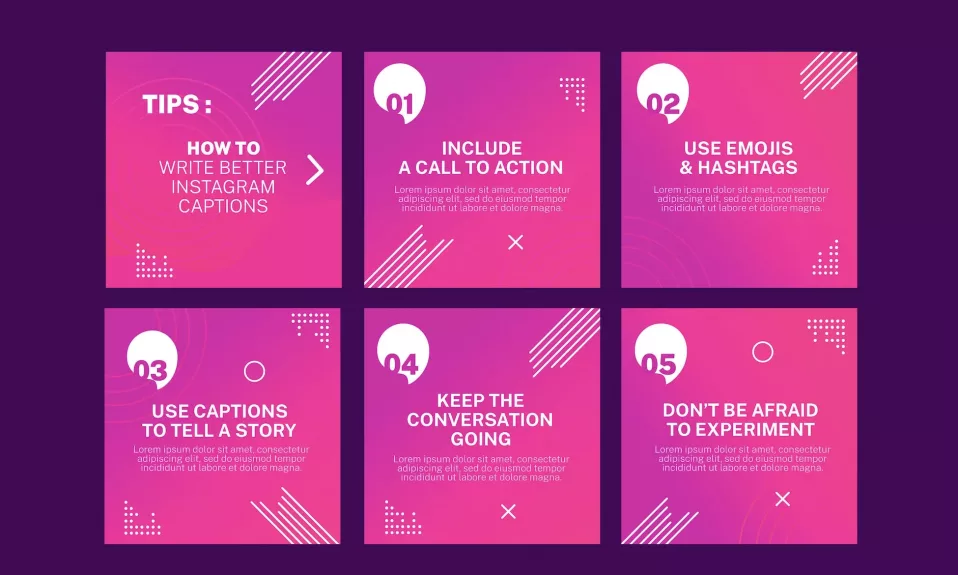If you are an avid Instagram user or a brand manager looking to streamline your content creation process, no-code tools can be the perfect solution. These platforms empower users with practically no programming skills and convert their ideas into engaging Instagram content. Stay ahead of the game by checking out these top 8 no-code tools that’ll help you create catchy visuals without breaking a sweat:
1. Canva: Design Like a Pro with Drag-and-Drop Features
Canva is one of the most popular tools among marketers and social media managers for its simplicity and feature-rich interface. It offers a huge library of templates, graphics, and visual elements catering to different industries and purposes.
Tailored Templates
Whether you want to create eye-catching Instagram posts, stories, highlights, or even IGTV covers, Canva has pre-built templates ready for use. Simply choose from the industry-specific designs and customize it according to your branding, and you’re good to go!
User-Friendly Interface
No design background? No problem! Canva’s drag-and-drop functionality allows anyone to experiment with fonts, colors, icons, and images effortlessly. Enhance your Instagram content with its easy-to-use and interactive features.
2. Crello: The Animation Wizard
Make your Instagram feed stand out with stunning animations using Crello, another design-oriented no-code tool that lets you create captivating visuals in seconds.
Create Engaging Animated Posts
Choose from thousands of animated templates available on the platform, edit text and other elements to match your preferences, and let Crello do the magic.
Export and Share with Ease
When your design is ready, simply save it in the format of your choice and share it directly on Instagram or other social media platforms.
3. Storyluxe: Master the Art of Instagram Stories
If you love creating engaging Instagram stories, Storyluxe should be a part of your toolkit. It’s specifically designed for creating visually appealing and interactive Instagram stories that grab attention.
Film-inspired Frames
Create unique-looking stories with film, polaroid, and collage-style frames available on Storyluxe, which are great for giving your content that extra edge.
Amazing Text Tools and Effects
Add text with cool fonts, backgrounds, and effects to make your stories even more enticing.
4. Unfold: A World of Minimalistic Templates
Unfold brings elegance and simplicity to your Instagram content through its minimalistic and classy templates.
Easy-to-Use Editing Tools
Explore clean designs and easyediting options that let you create beautiful Instagram stories, posts, and more. With just a few clicks, you’ll have an incredibly aesthetic feed!
New Collections Weekly
Stay ahead of trends and never run out of design ideas as Unfold releases new template collections every week!
5. InVideo: Effortless Video Creation
With video ruling the marketing world today, finding the right platform to produce alluring videos without breaking the bank becomes crucial. InVideo is a no-code video creation tool that lets you create professional-looking videos quickly and intuitively.
Instant Videos from Articles
Tired of creating videos from scratch? InVideo offers a unique feature that allows you to convert any article or blog post into an engaging video within minutes, with minimal editing required.
Extensive Media Library
Access millions of royalty-free media files, including images and music tracks, that can be incorporated into your Instagram videos effortlessly.
6. Later: Schedule and Visualize Your Content
When it comes to managing multiple accounts and content, having a scheduling tool like Later becomes essential. This platform specializes in Instagram automation tools and is designed specifically for visually planning, scheduling, and analyzing social media posts.
Visual Content Calendar
Plan your entire month’s worth of Instagram content using Later’s visual content calendar and see how your feed would look like before publishing posts.
Auto-Scheduling and Publishing
Schedule your posts with automatic time suggestions and let the scheduler take care of posting them at the right time.
7. Mojo: Add Dazzle to Your Stories
Mojo lets you create colourful, animated Instagram stories, filled with transitions, effects, and dynamic text.
Animated Text Over Live Videos
Add animated text over live videos to give your stories more life and energy, making them even more eye-catching.
Transition Effects
Give your Instagram stories a professional touch, adding smooth transition effects between texts and images.
8. VSCO: Photo Editing Suite for Beautiful Feeds
If picture-perfect Instagram feeds are what you desire, look no further than VSCO, a powerful photo editing suite.
Professional Editing Tools
Edit your photos using advanced editing tools, including exposure, clarity, contrast, and more, for stunning visuals.
Breathtaking Filter Collections
Choose from VSCO’s exceptional filter library to create cohesive and aesthetically pleasing Instagram feeds.
To sum up, employing these 8 no-code tools in your content creation strategy can significantly improve the quality of your Instagram presence. From designing captivating graphics to scheduling posts, these platforms have got you covered, ensuring that you make the most out of your social media marketing efforts.